Epson
INFO UPDATE
epson l120 adjustment program
Epson L120 Resetter Adjustment Program Free Download
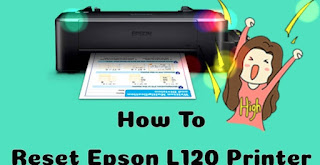 |
| epson l120 adjustment program |
Download the Epson L120 Resetter Adjustment Free Program. Resetter Epson L120 & Epson Customization App Free Download. Today we would like to introduce a new resetter kit for your Epson L 120 printer. The Epson L-120 printer is a multifunction printer with very large performance.
How to Reset Epson L120 Printer
1. Extract the Epson Resetter Application using WinRar.
2. Run the adjustment program utility file, select the Epson printer type.
3. After selecting the Epson printer model, click OK. In the Maintenance section, select Waste ink pad counter and press OK.
4. Make sure you have checked the Main Pad Counter box.
5. Click on the Check button.
6. Select the Initialize button to reset the waste ink pad counter
7. Turn off your printer. After that press OK.
8. Now Turn On Your Printer. End.
9. Enjoy!🙂
Via
Epson







Posting Komentar